Apple Thunderbolt
Description
- The Apple Thunderbolt to Gigabit Ethernet Adapter lets you easily connect to a high-performance Gigabit Ethernet network.
- Small and compact
- Supports 10/100/1000BASE-T networks.
- System requirement:OS X v10.7.4 or later
Connects to a high-performance Gigabit Ethernet network
Through your Mac’s Thunderbolt port. Integrated RJ-45 Ethernet port supports 10/100/1000Base-T networks.
Built-in Thunderbolt cable
Offers simple setup.
Compact design
Allows easy portability.
Apple, PowerBook, AirPort, FireWire, QuickTime, iTunes and Mac OS are trademarks of Apple Computer, Inc., registered in the U.S. and other countries. Velocity Engine, SuperDrive and iLife are trademarks of Apple Computer, Inc.
To configure Apple Thunderbolt-to-Gigabit Ethernet Adapter:
- Connect your Apple Thunderbolt-to-Gigabit Ethernet Adapter to the computer.
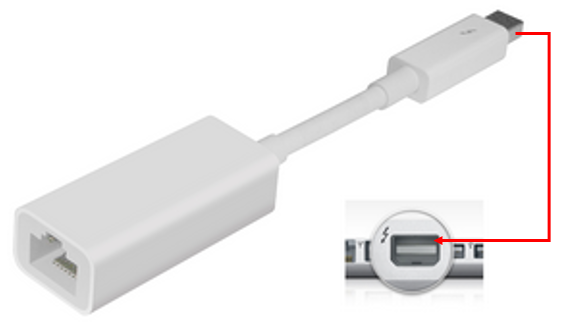
- Connect your NETGEAR cable modem router to the Thunderbolt-to-Gigabit Ethernet Adapter using an Ethernet cable.
- From the Apple menu, choose System Preferences.
- In the System Preferences windows choose Network.
- Click OK once the New Interface Detected message comes up.
- Click Apply to save the changes.
- Select Thunderbolt Ethernet interface from the network preferences window and select Advanced.
- Once on the Advanced window comes up, configure your Thunderbolt Ethernet interface using one of the suggested configurations below.
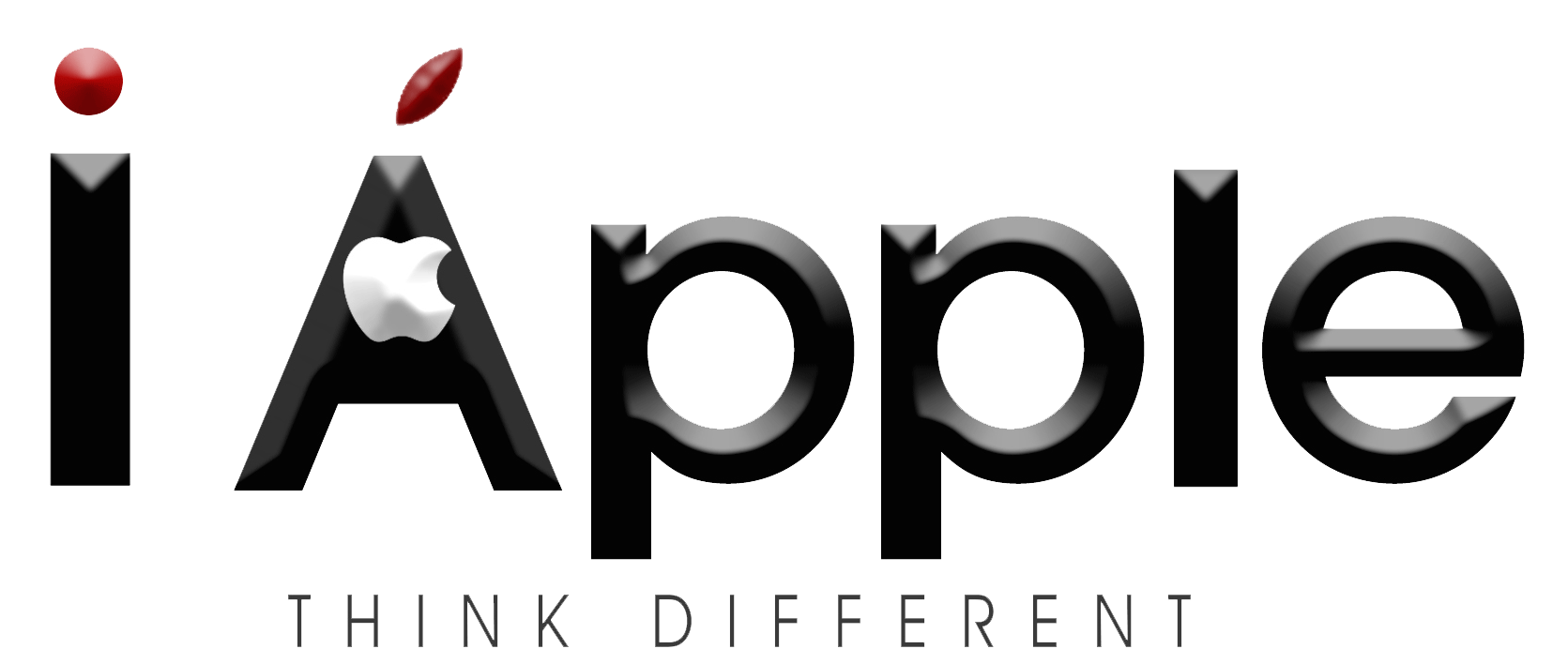



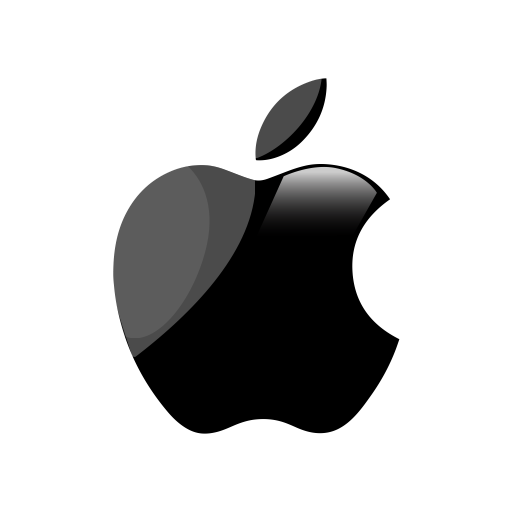










المراجعات
لا توجد مراجعات بعد.